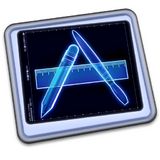2012”N08Œژ25“ْ
UIAutomation‚ج‘€چى‹Lک^ @ Mac
ˆب‘Oژژ‚µ‚½ژ‚ة‚ح–³‚©‚ء‚½‚ئژv‚¤‚ج‚إ‚·‚ھپA‚¢‚آ‚جٹش‚ة‚©پAInstruments‚إپAUIAutomation‚ج‘€چى‹Lک^‚ھڈo—ˆ‚é—l‚ة‚ب‚ء‚ؤ‚¢‚½‚ٌ‚إ‚·‚ثپB
Instruments‚إپAAutomation‚ً‘I‘ً‚µ‚ؤ‹N“®‚µپAƒXƒNƒٹƒvƒg‚ً’ا‰ء‚µ‚ؤپA‹Lک^ƒ{ƒ^ƒ“‚ً‰ں‚µ‚ؤپAƒAƒvƒٹ‚ًگFپX‘€چى‚·‚é‚ئˆب‰؛‚ج—l‚ب“à—e‚ھ‹Lک^‚³‚ê‚ـ‚·پB
var target = UIATarget.localTarget();
target.frontMostApp().mainWindow().tableViews()["Empty list"].cells()["1-3"].scrollToVisible();
target.frontMostApp().mainWindow().tableViews()["Empty list"].cells()["1-3"].scrollToVisible();
target.frontMostApp().mainWindow().tableViews()["Empty list"].cells()["0-1"].tap();
// Alert detected. Expressions for handling alerts should be moved into the UIATarget.onAlert function definition.
target.frontMostApp().alert().defaultButton().tap();
target.frontMostApp().mainWindow().tableViews()["Empty list"].cells()["1-1"].scrollToVisible();
target.frontMostApp().mainWindow().tableViews()["Empty list"].cells()["3-1"].tap();
// Alert detected. Expressions for handling alerts should be moved into the UIATarget.onAlert function definition.
target.frontMostApp().alert().buttons()["OK"].tap();
‚µ‚©‚µپA‹Lک^’¼Œم‚¾‚ئ‚»‚ج‚ـ‚ـچؤگ¶‚µ‚ؤ‚à“®‚«‚ـ‚¹‚ٌپB•sٹ®‘S‚بڈَ‘ش‚ب‚ج‚إپA‰؛Œü‚«ژOٹp‚ج•t‚¢‚½‰سڈٹ‚ًƒ_ƒuƒ‹ƒNƒٹƒbƒN‚µ‚ؤٹm’肵پA"Empty list"‚ج—l‚ة‘¶چف‚µ‚ب‚¢•”•ھ‚ًڈCگ³‚µ‚ؤپAƒRƒپƒ“ƒg‚ةڈ‘‚©‚ê‚ؤ‚ ‚éAlert•”•ھ‚àڈ‘‚«ٹ·‚¦‚ê‚خ–³ژ–“®‚«‚ـ‚µ‚½پB
چإŒم‚ج
target.frontMostApp().alert().buttons()["OK"].tap();
‚±‚ج•س‚ح
UIATarget.onAlert = function onAlert(alert) {
target.frontMostApp().alert().buttons()["OK"].tap();
}
target.delay(2.0);
‚±‚ٌ‚بٹ´‚¶‚ةڈ‘‚«ٹ·‚¦‚ـ‚µ‚½پB
ƒ[ƒچ‚©‚çڈ‘‚‚ئ‚ب‚é‚ئپAچإڈ‰‚ح•~‹ڈ‚ھچ‚‚¢‚©‚ب‚ئژv‚¢‚ـ‚µ‚½‚ھپA‘½ڈ‚ب‚è‚ئ‚à•âڈ•‚µ‚ؤ‚‚ê‚邾‚¯ƒ}ƒV‚©‚بپBXcode‚إƒXƒNƒٹƒvƒg‚ً•زڈW‚·‚ê‚خپAٹ®‘S‚إ‚ح‚ب‚³‚»‚¤‚¾‚¯‚اپA•غٹا‚àŒّ‚‚ج‚إپAژg‚¦‚é‚ئŒ¾‚¦‚خژg‚¦‚é‚©‚بپB
ٹضکA“ْ‹L
- 2010”N12Œژ27“ْ UIAutomation (1930)@ Œg‘ر“dکb
ƒAƒ}ƒ]ƒ“چLچگ
‚±‚ج“ْ‹Lƒyپ[ƒW‚ح‰{——گ”‚ب‚ا‚جڈًŒڈ‚ة‰‚¶‚ؤپA‰{——گ§Œہ‚ًچs‚ء‚ؤ‚¢‚ـ‚·پB‘¼‚©‚çƒٹƒ“ƒN‚µ‚ؤ‚¢‚½‚¾‚¢‚ؤ‚àپA‚»‚جƒٹƒ“ƒN‚©‚ç’H‚ء‚½‰{——ژز‚ھ“–ƒyپ[ƒW‚ج“à—e‚ً‚²——’¸‚¯‚ب‚¢ڈêچ‡‚ھ‚ ‚è‚ـ‚·پB‚²—¹ڈ³‰؛‚³‚¢پB